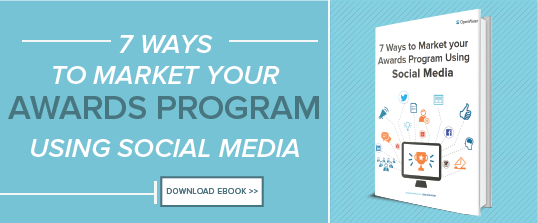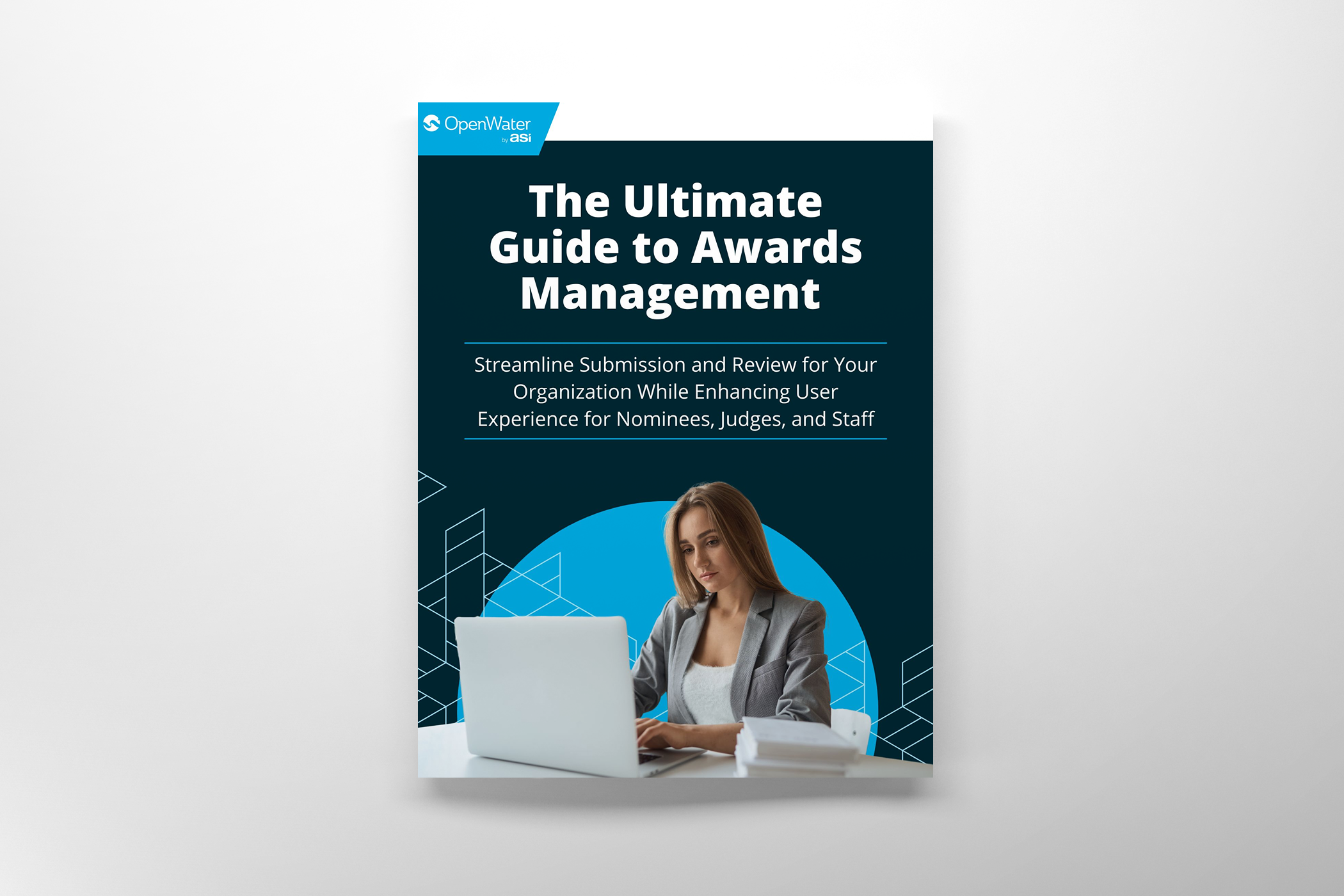How are You Using Social Media for Awards?
Social media is just as essential for your awards program as it is for your organization. After all, it is one of the only places where the majority of your entrants are all active and where you can take steps to engage with them directly.
Of course, just having a profile on social media isn’t enough. In determining your success, how you’re using each platform is as important as how much you’re using it. None of your followers want to be bombarded with endless calls to apply with no other information or reasons given. However, your followers will appreciate information and engaging content that shows them why they should want to apply.
Below, we’re going to discuss social media, its importance, and examples of how you can utilize both Twitter and Facebook to generate measurable results for your awards program.
Why Does Social Media Matter Anyways?
There are over 1.7 billion people on social media and if you value the ability to market succinctly and successfully to a number this large, your social media presence matters.
One of the most important aspects about social media is that you can utilize it to reinforce your organization’s messaging and goals through content designed to inform, engage, and provide real value to your followers.
By doing so, you can break away from traditional marketing tactics that can be a turn-off for some consumers and instead attract people with inbound marketing tactics designed to engage followers based on the value and content you’re providing.
Using Twitter for Your Awards Program
Twitter has over 255 million active users each month with 500 million tweets being sent daily. And if you market your program effectively, your program can be a topic discussed in a number of those 500 million tweets. But, what is the best way to use Twitter for awards?
There are several different ways you can utilize the platform, including:
- Announcements – Create a custom hashtag for your program and include a link to your site when you announce important things, like your call for entry. This creates buzz and reminds interested entrants that it’s time to submit their application!
- Sharing Judging Information – Remember how your awards judges are an essential component of your marketing? Twitter is one place that you can show it off! Use the platform to attach a photo and link to more information about the judges on your site in order to drive traffic and pique interest.
- Reminders and Deadlines – With so much going on in your entrants’ daily lives, a simple reminder is often much appreciated. Reduce the last-minute submissions rush and provide regular reminders to ensure that every entrant is able to get their entry in on time!
Using Facebook for Your Awards Program
Like Twitter, Facebook has a number of different methods you can use to connect with followers and spread the word about your awards program, including:
- Changing Your Cover Photo – Your cover photo should make an impression for any follower that lands on your page. By changing yours to a clean image that focuses on the latest updates or announcements from your program, it’s simple to generate attention.
- Using Posts to Connect With Entrants – You don’t want to use every post for your own news and updates. Instead, feature photos or entries from followers to connect with your entrants and generate additional buzz for your program!
- Use Your Status Updates for Multiple Purposes – Your status updates don’t always have to be about getting your followers to apply. In fact, you should feature previous winners with your unique program hashtag, while also providing vital updates and information about this year’s program so entrants don’t have to hunt for information.
Do you want more information about how you can utilize social media to your best advantage? If so, be sure to check out our guide for all of the information you need to know!
[button id=”” style=”” color=”orange” type=”large” size=”large” href=”http://www.getopenwater.com/subscribe-to-openwater-blog” align=”center” target=”_self”]Like what you’ve read? Click here to subscribe to this blog![/button]