When our company began offering a virtual conference platform we never imagined at one point so many nonprofit organizations would need it due to a worldwide pandemic. What followed was explosive demand for virtual events. That resulted in a crowded marketplace, creating a litany of choices.
Generally speaking, endless choices have overwhelmed conference managers and in response this article is collection of the most common virtual conference questions we’ve heard from associations, universities, societies and nonprofits that are stuck planning a virtual event.
How we got started with virtual conferences
We got started building a virtual conference platform when one of our customers, the American Association of Geographers, approached us after having difficulty finding the right solution for their large scale conferences with multiple concurrent sessions.

How many conference has OpenWater hosted lately?
By the end of 2020 we have hosted over 150 large scale virtual conferences. Now in 2021 OpenWater has been named one of the Inc. 5000 fastest growing companies for the 5th year in a row, and earlier this summer we held our own virtual users conference.
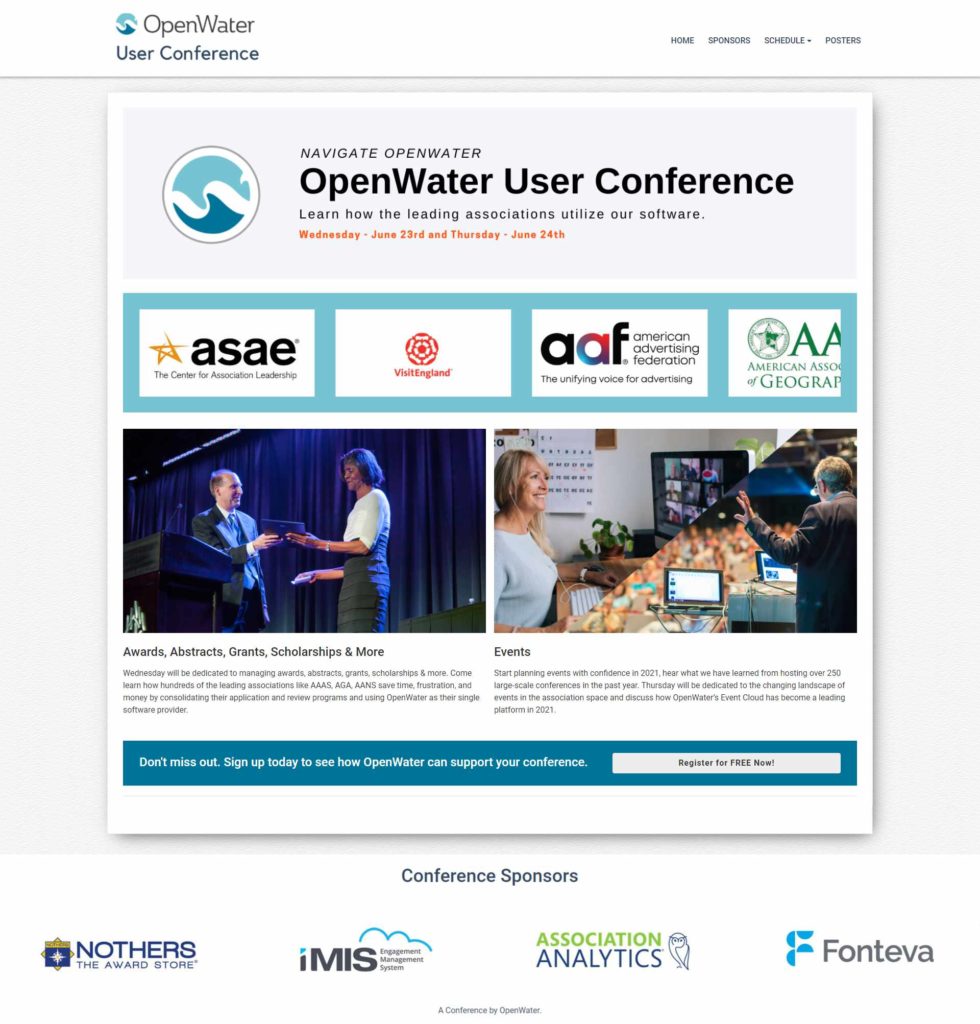
How much does a virtual conference platform cost?
Our customers are spending between $10,000 and $200,000 on their virtual conference platform and virtual conference services.
If that number seems high, you’re probably running a virtual event, in which case the costs could be $0 if it’s a small onetime event with limited attendees. Virtual conferences cost more because of their size and complexity.
Lots of platforms can help you pull off an event, but there aren’t as many platforms that help an organization organize and host a large scale conference.
What is the best platform for an online conference?

The best platform for an online conference is Zoom because it is an affordable option for smaller conferences and everyone knows how to use it. For large conferences, Zoom can be auto-configured and scaled up, allowing even conferences with 10 or more concurrent sessions to leverage Zoom’s ease of use and reliability.
The 5 Best Virtual Conference Platforms
1. Zoom – best for conferences that need ease of use and are on a low budget.
2. OpenWater – best for efficient large scale conferences with complex speaker material collection and concurrent sessions.
3. Cvent – best for conferences that demand a high production value in order to entertain an audience.
4. Vfairs – best for conferences that are fascinated with virtual reality and need a virtual expo look and feel.
5. Remo – best for virtual events built exclusively for networking such as chamber of commerce events.
What are some of the things conference managers most often regret about running a virtual conference?
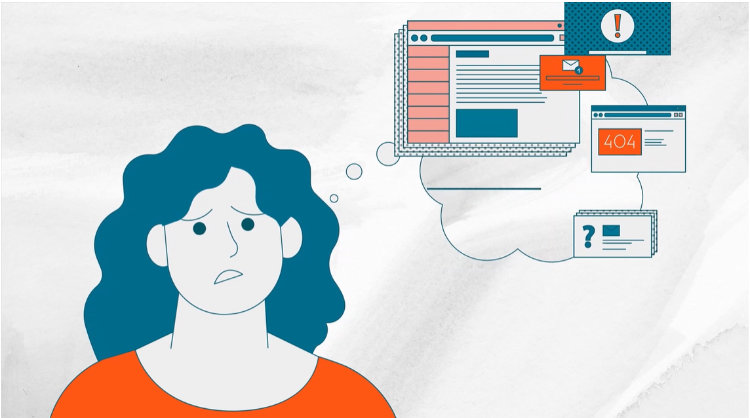
A lot of DIY conference platforms lack in-depth support or services, or limit organizations in terms of their ability to control the look and feel of the conference.
Organizations that used multiple platforms for one conference usually run into admirative difficulties with tedious workloads.
For example, an organization will use one platform for collecting speaker materials, another networking, and then an entirely different platform for hosting a virtual conference. This creates tons of extra work, multiple lines of support, and endless hours training up.
How much technical support do I need for attendees?
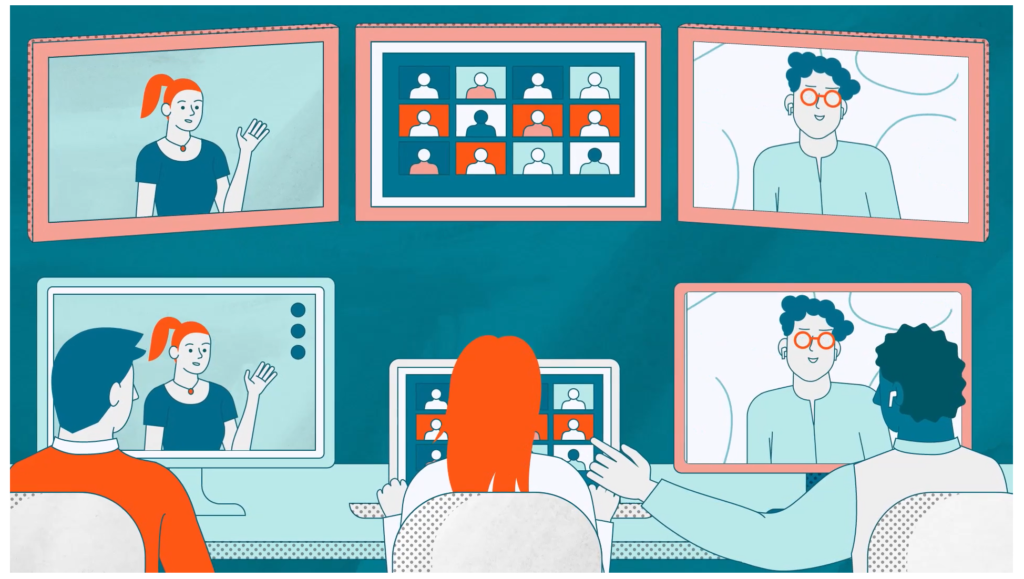
A 5-1 ratio of floating technicians to concurrent sessions is the best ratio to determine how much support your attendees and speakers may need for a virtual conference.
Here is an example, the Law Society Association had 30 concurrent sessions but did not have budget for 30 staff to oversee each room. Therefore they used 6 moderators, and had 2 senior technicians to oversee the virtual conference.
What is an example of a virtual conference homepage?
A virtual conference homepage design should be inclusive yet simplistic. It should help users get the information they need without being overwhelming. The connection between the conference homepage, session gallery and joining a session should be seamless within a virtual conference platform.
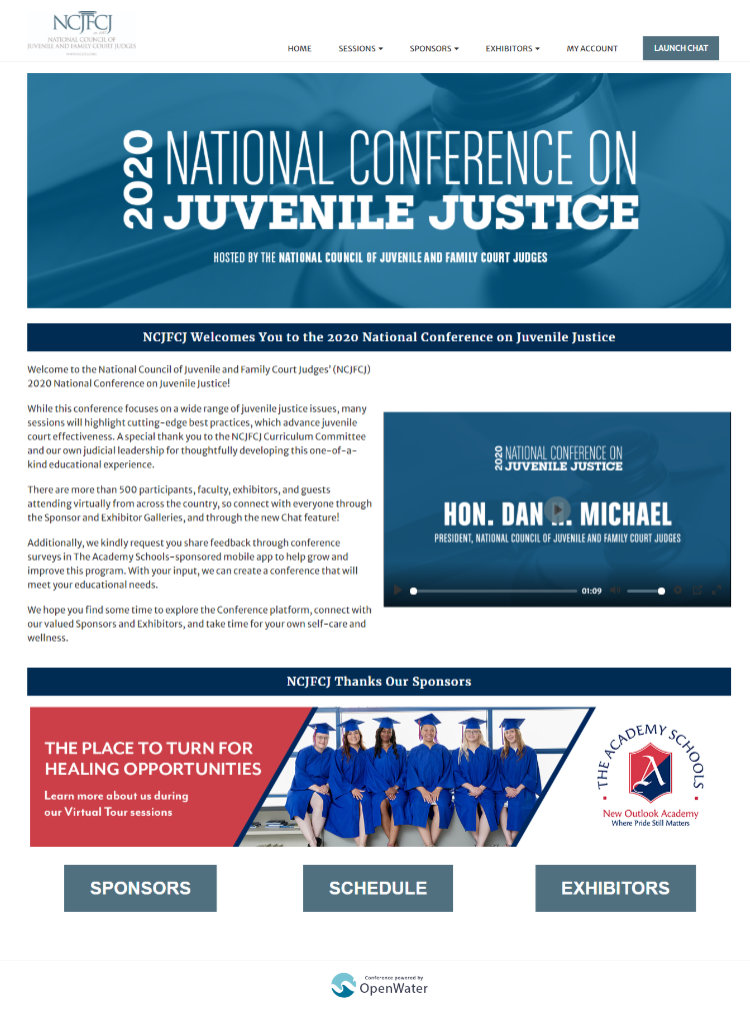
What is the key to planning a virtual conference?
Much of the success in planning a virtual conference will be driven by the work you’re doing day to day.
Try to avoid building up too much uninspiring work. Limit the time your team spends bogged down in mundane administrative tasks. In other words, guard your time, and make sure that a majority of your focus is spent on strategic planning over implementation.
What are the most common goals of a virtual conference?

1. Build Revenue – an association’s goal for an online conference might be to gain non-due revenue from sponsors, exhibitors, and attendees at a virtual conference.
2. Increase Attendance – a company’s main goal for an online event might be to show consumers what products they have to offer in order to present their brand.
3. Increase Member Participation – a society’s goal for a virtual event might be an opportunity for leadership to get to know new members and form a strong communal gathering.
4. Share Content – an academic organization’s goal for a virtual conference might be to show their member’s work so others can learn from it or critique it.
What is an example of a virtual conference session page?
Session pages for a virtual conference often include a session recording, speaker bio, headshots, session descriptions, downloadable resources, post-session surveys. Here is an example of OpenWater’s virtual conference session page.
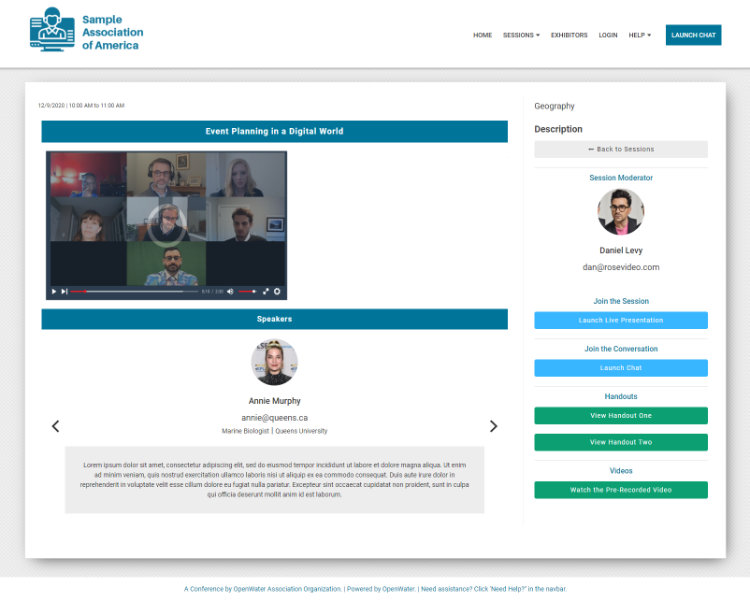
What virtual conference services are needed beyond a virtual conference platform?
Similar to how a physical conference may have a person in the room to help with the microphone and projector, a virtual conference needs staff to take ownership of troubleshooting if speakers or attendees have difficulty.
The largest need for additional staff will be assisting presenters the day of the conference to ensure that they’re able to access the correct virtual rooms, answer questions, and play on-demand recordings. Think of staff as technical assistants for remote conference software.
What networking features are most used during virtual conferences?
Breakout rooms provide an opportunity for attendees to engage in small groups. These rooms enable attendees to collaborate, network, or brainstorm. It’s important for your attendees to contribute to your online event, and breakout rooms are where it happens.
Live Chat – Its important for your platform provider to incorporate chat rooms within sessions, exhibits, and sponsor pages. Live chats are useful for niche networking between attendees and they’re important for sponsors to gather leads and engage with other participants.
What is an example of a bad virtual conference?
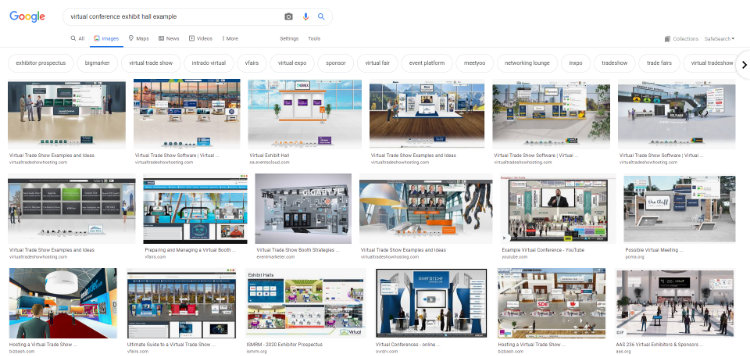
The fatal design flaw with so many virtual conference platforms often involves skeuomorphism. Skeuomorphism is the mimicry of real-world objects in a virtual space.
To illustrate, think about how some event platform providers put you in a virtual world. There’s a front desk and a virtual hallway that leads to a virtual stage with a virtual crowd. Platform providers like these take your in-person conference and makes it virtual.
The problem is that creating a virtual conference isn’t as simple as that. A 1-1 conversion from real life objects to a virtual setting is not an effective way to put on a virtual conference.
What makes a good virtual conference company?
Features alone won’t make a platform — or a company — great to work with. Virtual conference companies that offer a mix of services to complement the platform are often desired as much or even more so than any specific feature.
What is example of a virtual conference sponsorship booth?
Every virtual conference should include a sponsor exhibit hall which would contain a gallery view of sponsor logos, and a dedicated page so that sponsors can post materials, contact information, or videos.
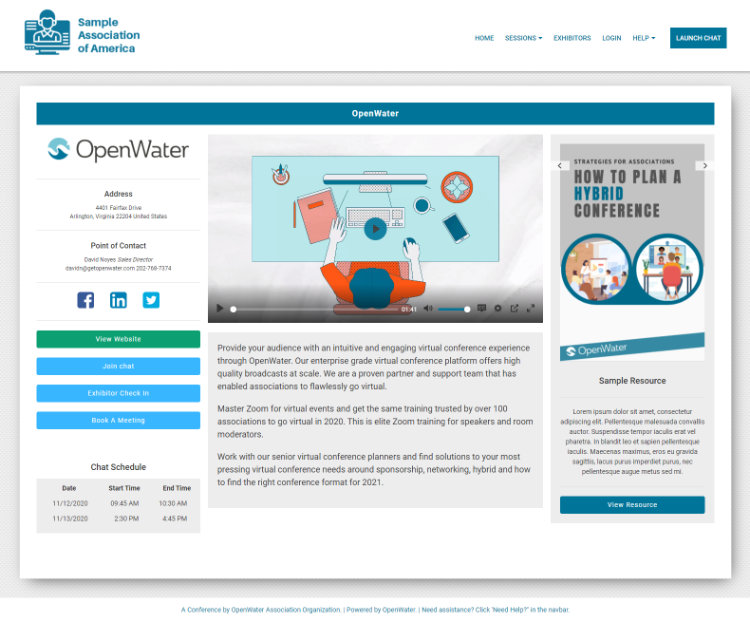
Within OpenWater each sponsor has their own dedicated sponsor page that tailors their offerings to meet attendee needs. This includes flexible call to action buttons to optimize lead generation.
How can a virtual conference drive revenue from sponsors?
The best way to drive sponsorship revenue from a virtual event is to have the sponsor participate in a thought leadership session. Virtual attendees will not passively engage with sponsors unless sponsors can share compelling content. Email blasts, sponsored sessions and a basic sponsor gallery are the three best methods to help sponsors earn more return by participation in a virtual conference.
How should a virtual conference setup networking chat rooms for attendees?
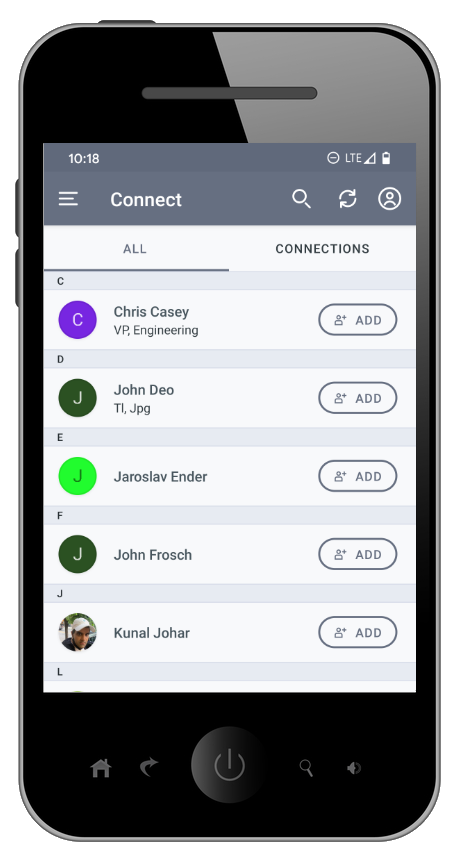
Virtual networking can be difficult, we suggest having dedicated networking times as part of a conference agenda.
One of the best methods to create engagement between an in-person audience and a virtual audience is to utilize a mobile app to host networking in various conference chatrooms.
For smaller conferences one dedicated chatroom will be plenty, for larger conferences a dedicated chatroom for each session, or by category can help spur networking between attendees.
What makes virtual academic conferences and virtual symposiums so challenging?

Academic, scientific and medical conferences are content rich experiences that enable critical niche networking. Academic conference often become highly complex because of the amount of time spent on a call for sessions, call for abstracts and abstract review.
Migrating these conferences onto a virtual academic conference management software presents a unique set of challenges and opportunities for associations.
OpenWater’s platform enables conference administrators to manage both the process of accepting abstract applications, judging, and setting up a virtual conference home with a session agenda, and exhibit hall for posters and sponsors.
How does a virtual conference work?
A virtual conference works through a collection of software tools and processes. Organizations use virtual conference platforms to create an experience for attendees that are ease to navigate, facilitate networking and mitigate the administrative burden. Unlike a virtual event, virtual conferences involve sponsorship, multiple speaker session and create networking opportunity through the use of social networking and breakout rooms. OpenWater provides virtual event networking software as part of its platform.
What are virtual conference tools vs. a virtual conference platform?
A virtual conference tool is a software product from one company. For example, Zoom provides a tool that allows people to interact with each other face to face. OpenWater uses Zoom to enable features like face-to-face interaction, presentations, and breakout rooms. To further explain, OpenWater is a platform that automates Zoom and allows event planners to easily manager virtual conferences for large groups.
What are the basic components of virtual conference technology?
Virtual conference tools are typically divided up between tools used to enable video conferencing and tools to enable organizing a virtual conference.
Virtual conference companies work with vendors to create the virtual home or venue of the conference. Think of a virtual conference platform as your convention center. Virtual conference platforms options typically include a homepage, back end administrative area, a session agenda builder, session pages, and virtual conference networking software through chat, comment boards, and polls.
Why should I choose a Zoom virtual conference platform?
Zoom makes it easy for attendees, sponsors, and administrators at a virtual conference. It is accessible, reliable, and recognizable.
Zoom allows integrations that automate user permissions. Zoom is useful for virtual conferencing because it recognizes a user’s role when entering a session and makes it easy to our system to recognize when someone is the session moderator, speaker or host.
For example, if an attendee wants to join a session, Zoom will know it’s an attendee. If a conference manager joins a session, Zoom will know it’s a manager and automatically assign them as a host.


OpenWater was able to tell us what we needed, their experience was evident from preparation to the last session of the conference. We utilized the training materials for attendees, speakers and room moderators. Great support combined with an easy to use platform enabled our team to impress our members.
Senior Operations Manager
CESSE