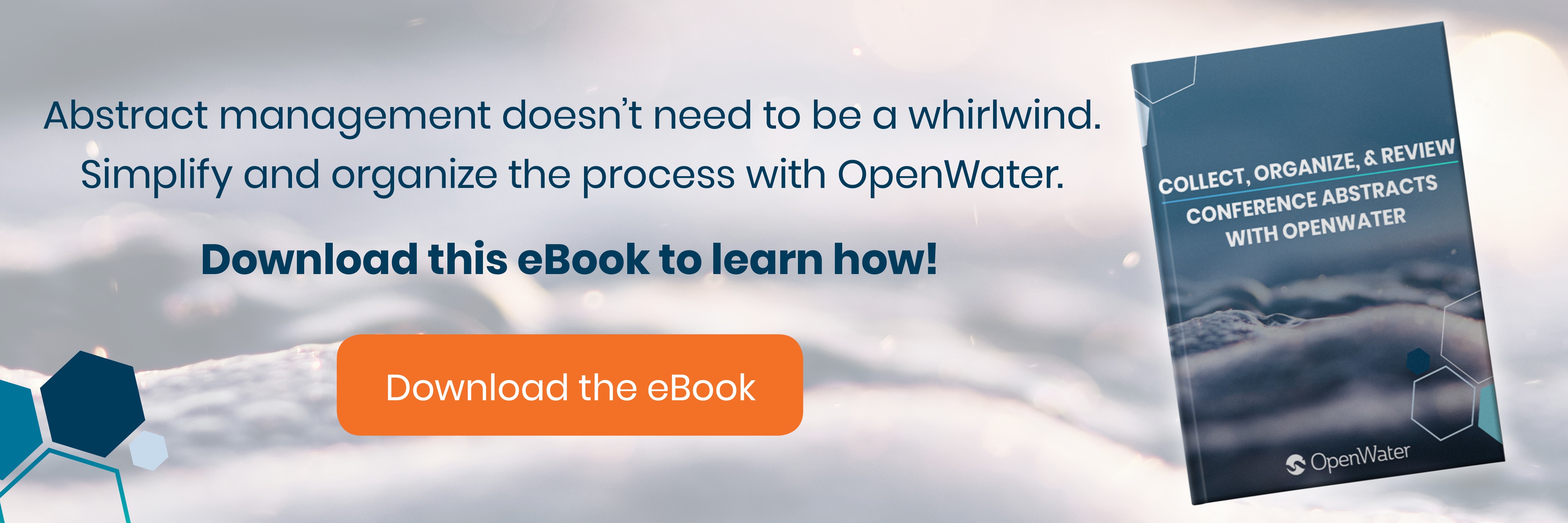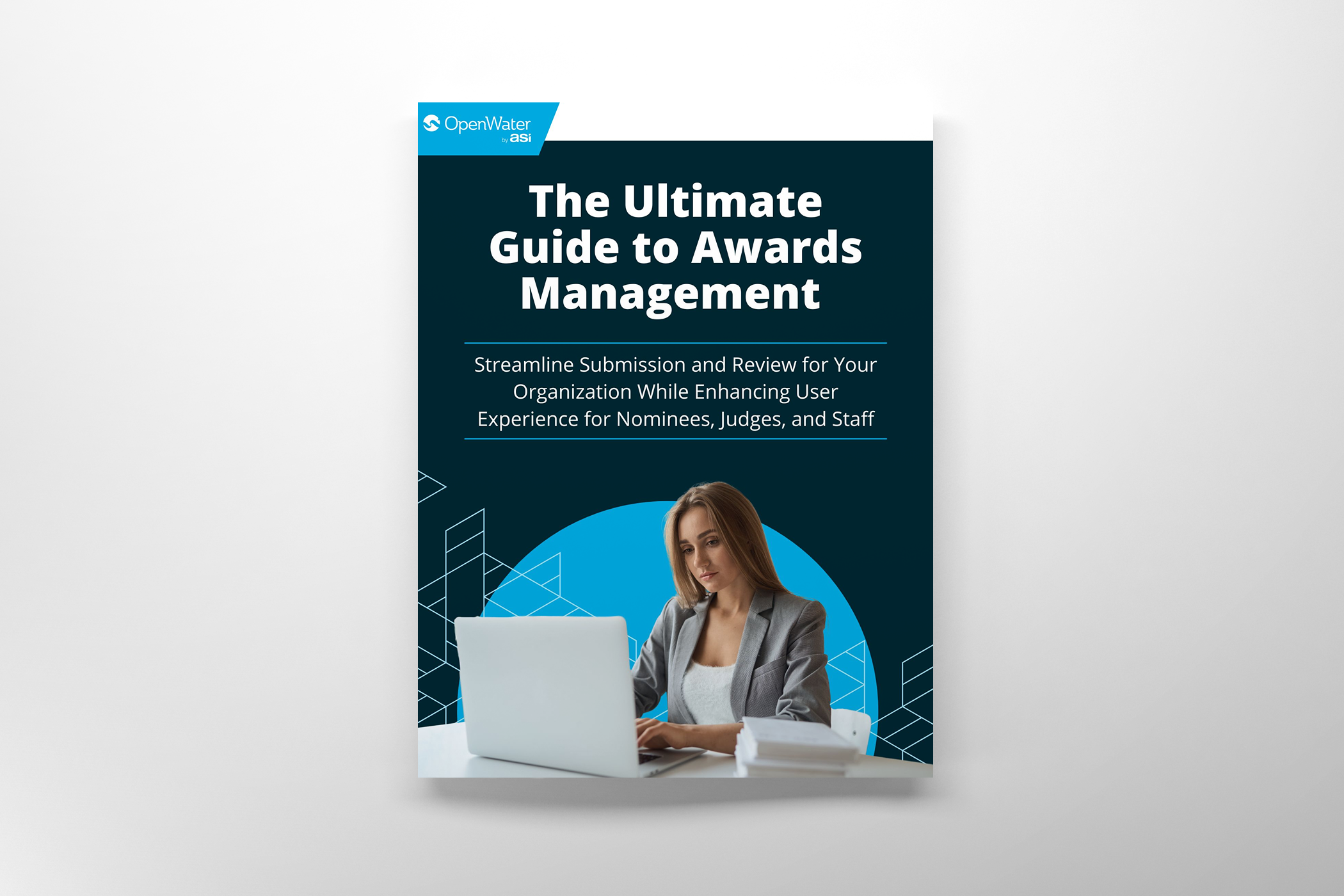Organize Your Conference Abstract Submissions with OpenWater
Managing an abstract submissions process can feel a bit like swimming in the middle of the ocean. The crashing waves of confirmation emails, spreadsheet updates, and email reminders can threaten to drown you in an excess of details.
OpenWater is an abstract management system we developed to help this process feel more like racing down a stream. Everything falls in line and progresses along a well-organized workflow—as efficient and predictable as paper boats on a virtual river. Here’s how OpenWater can organize your conference abstract submissions, before, during, and after the submission process:
Before Abstract Submissions are Open
Using OpenWater’s in-application email integrations, you can load contact lists from your AMS, CMS, or CRM and blast out your call for papers with an embedded link to your submission form.
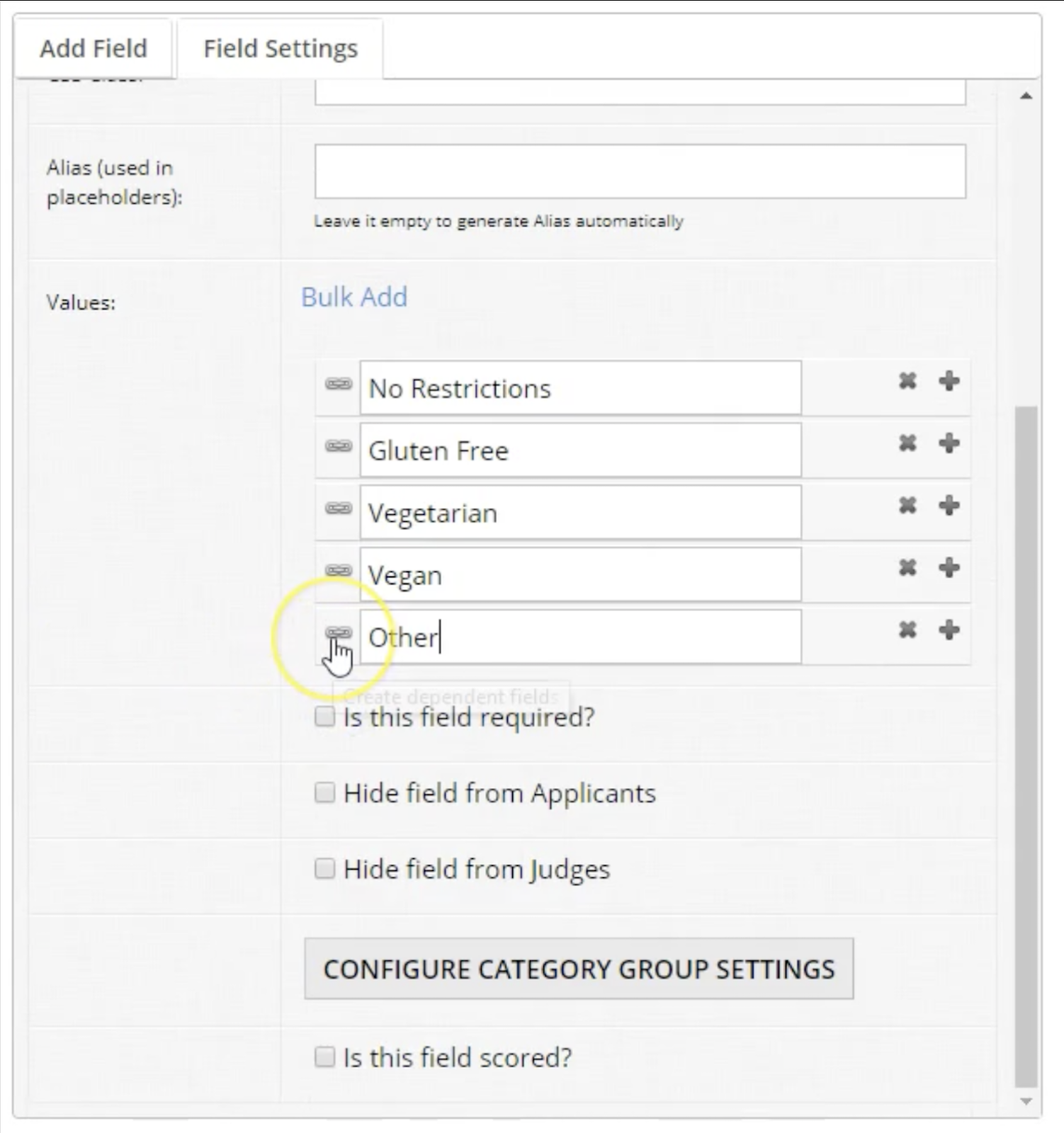 OpenWater also features a robust, fully customizable form-builder with more than a dozen field types, including options that are ideal for any submission.
OpenWater also features a robust, fully customizable form-builder with more than a dozen field types, including options that are ideal for any submission.
Do you want to collect all abstracts as PDF files? Use a file upload field, and set it to accept only PDFs (notifying users of the requirement if they attempt to upload anything else). Would you prefer abstracts to be written or pasted directly into a multi-line text field? This is another commonly used field option.
And the form-builder can do a lot more than just collect names, contact info, and abstracts. If you’re offering meals for presenters (or attendees), for example, you could create a radio list on your submission or registration forms with options for dietary restrictions.
The form can be as simple or complex as your annual meeting or abstracts conference demands. Information gathered within it, if desired, can also sync bidirectionally with a user database in an external system like your iMIS Association Management Software or your HubSpot marketing CRM.
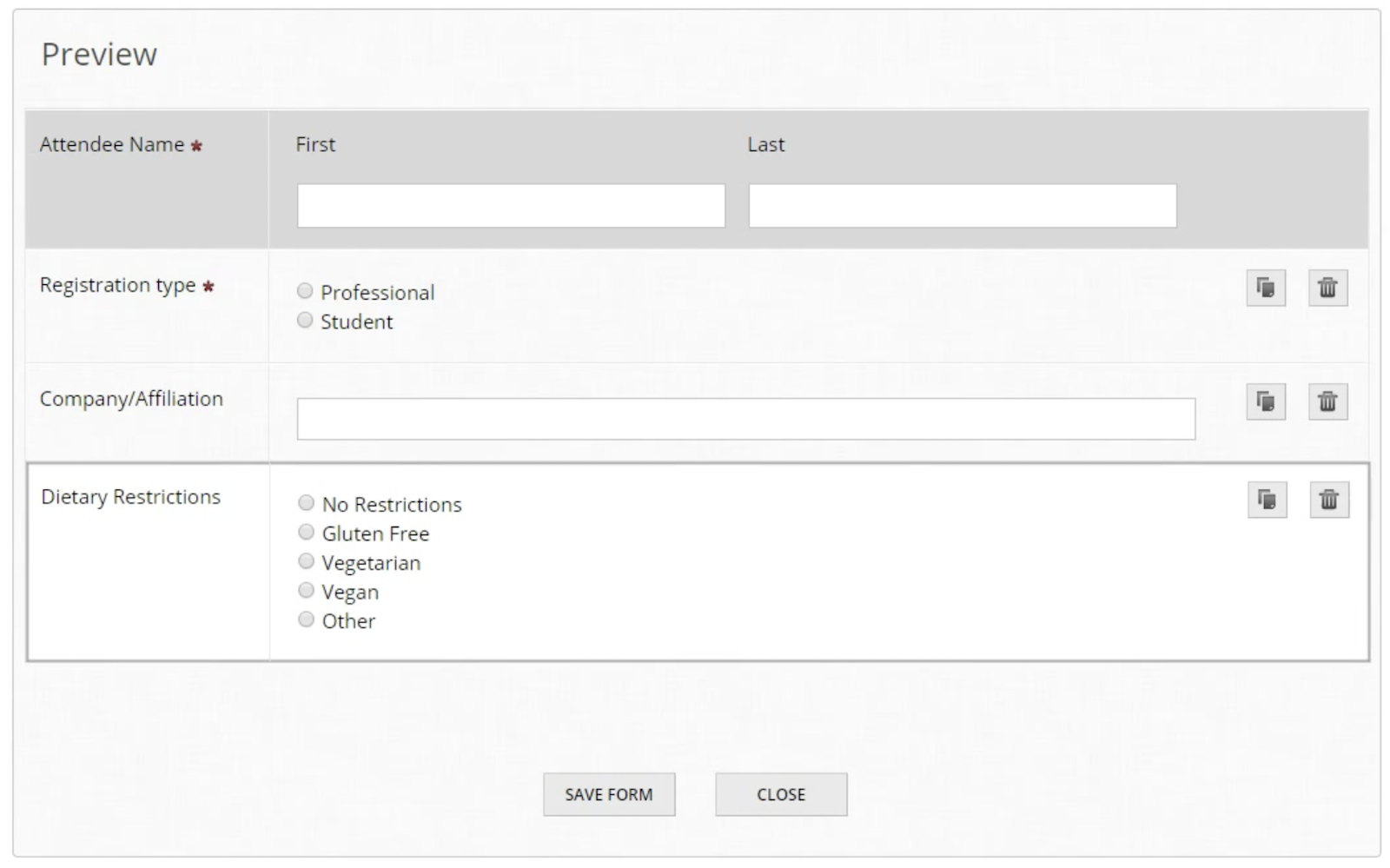
Everything stays organized when you collect all of the information you need upfront, well in advance of the event. Better yet, with an abstract submissions platform, you won’t need to update any spreadsheets manually—it handles everything, on any device.
During the Submission and Review Process
The call for papers is out, and the submission period is open. All of those abstracts don’t need to go into a catch-all pile that you’ll sort through when the dust settles. With OpenWater, you can include categories right on the submission form that align with the sessions in your conference.
This way, presenters can submit right into the buckets you want, and it will go a long way towards automating your session-building process later on.
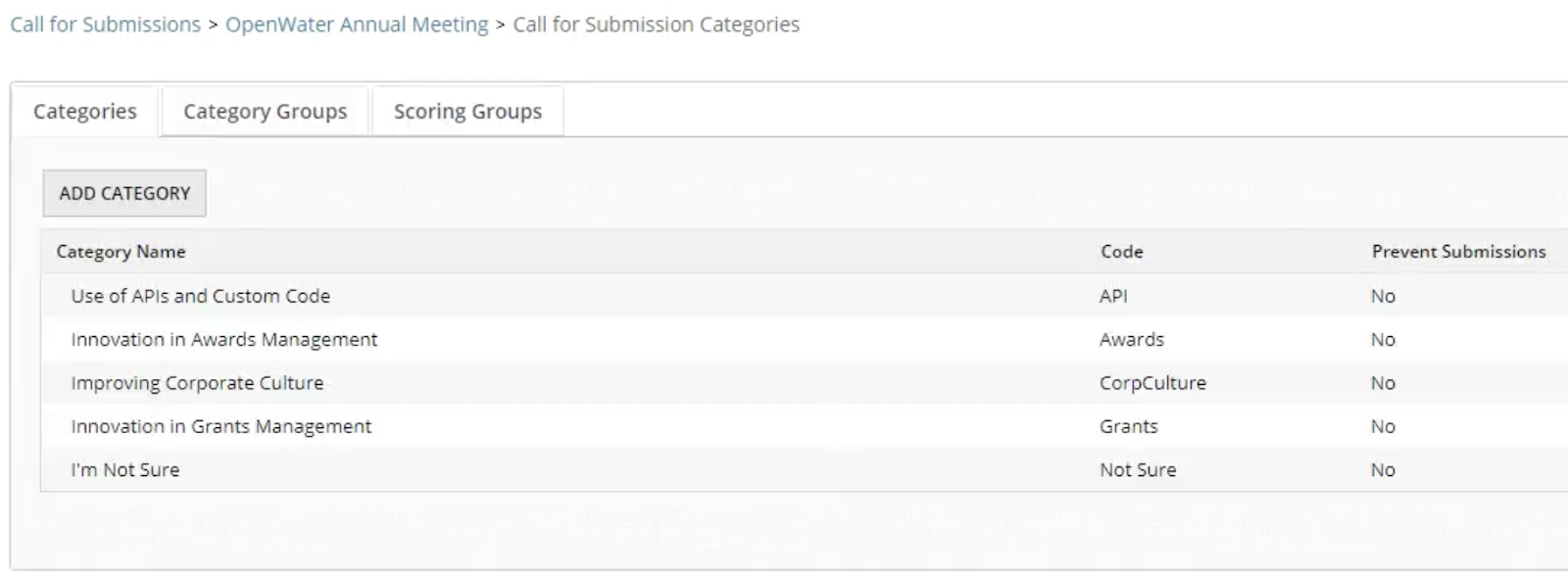
But what if you haven’t received enough abstract submissions? Our system also lets you easily adjust the dates and deadlines for every step of the process, so last-minute changes don’t cause trouble.
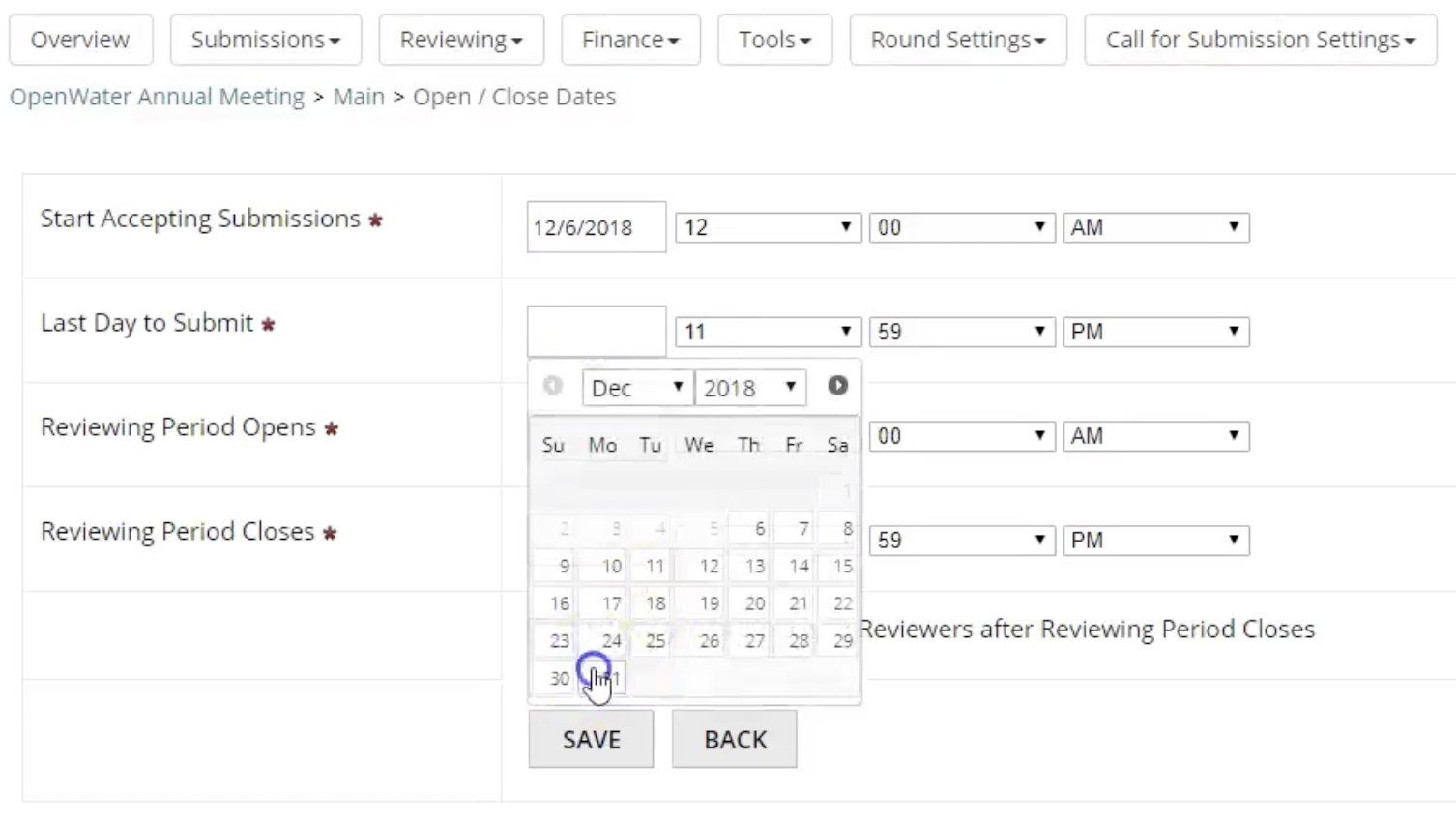
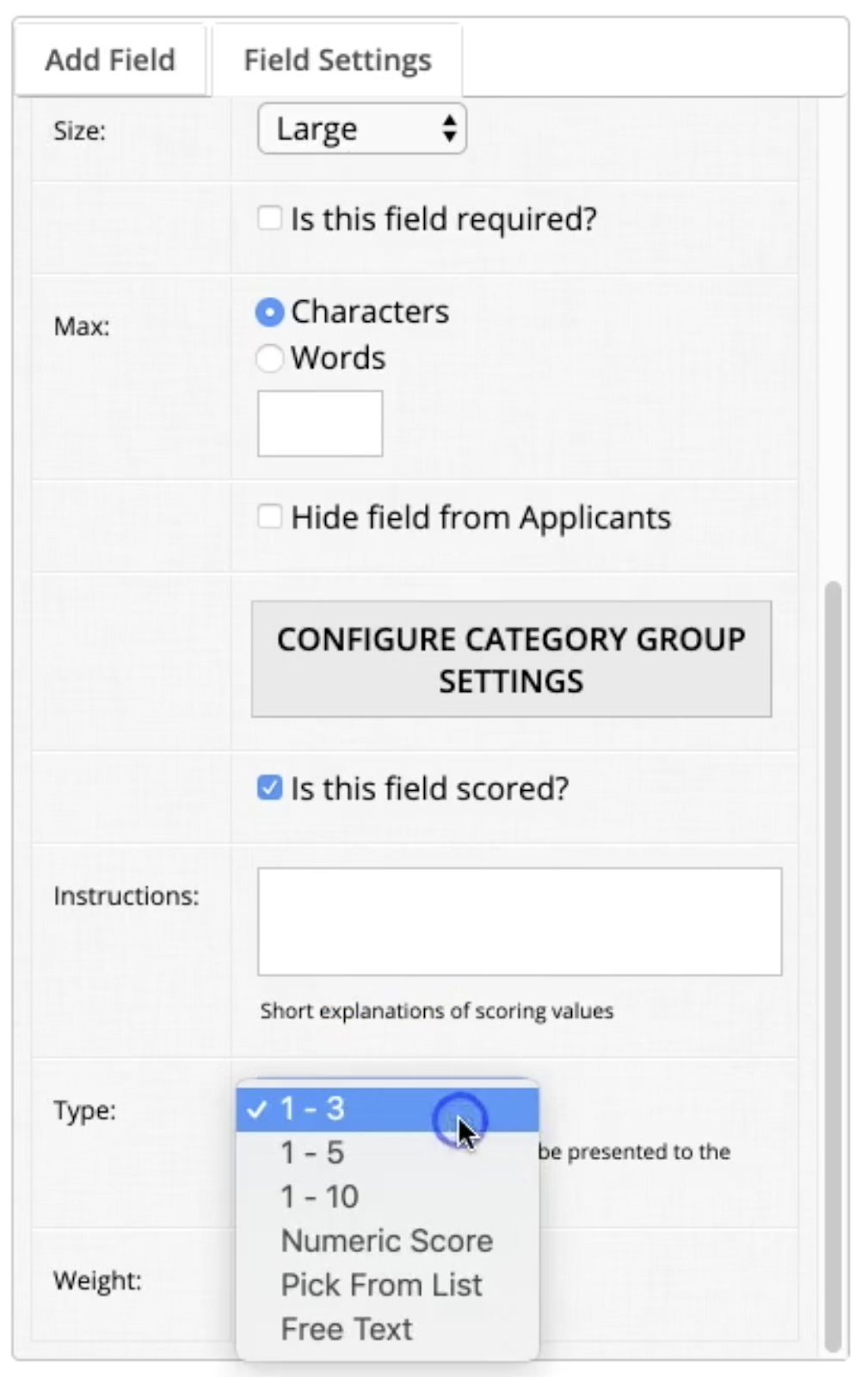 Even after submissions are in, you’ll have to engage in a thorough review process to select the best abstracts and accept them into the conference. OpenWater lets you define your entire review process, from field requirements and reviewer scoring methods (seen in the image on the right) to unlimited rounds of review with unique criteria.
Even after submissions are in, you’ll have to engage in a thorough review process to select the best abstracts and accept them into the conference. OpenWater lets you define your entire review process, from field requirements and reviewer scoring methods (seen in the image on the right) to unlimited rounds of review with unique criteria.
You can use the built-in messaging functions to email confirmations to authors that their abstracts have been received, targeted reminders that will keep reviewers on track, or notifications that abstracts have been reviewed and accepted.
We also feature the option to create a custom report that will build an “abstract book” for the conference so that reviewers can work on proposals on or offline.
After Conference Abstracts are Finalized
OpenWater feeds your final abstracts directly into sessions that you can create and customize with details like room numbers and times. Assign session chairs to manage them and work on grouping your accepted abstracts.
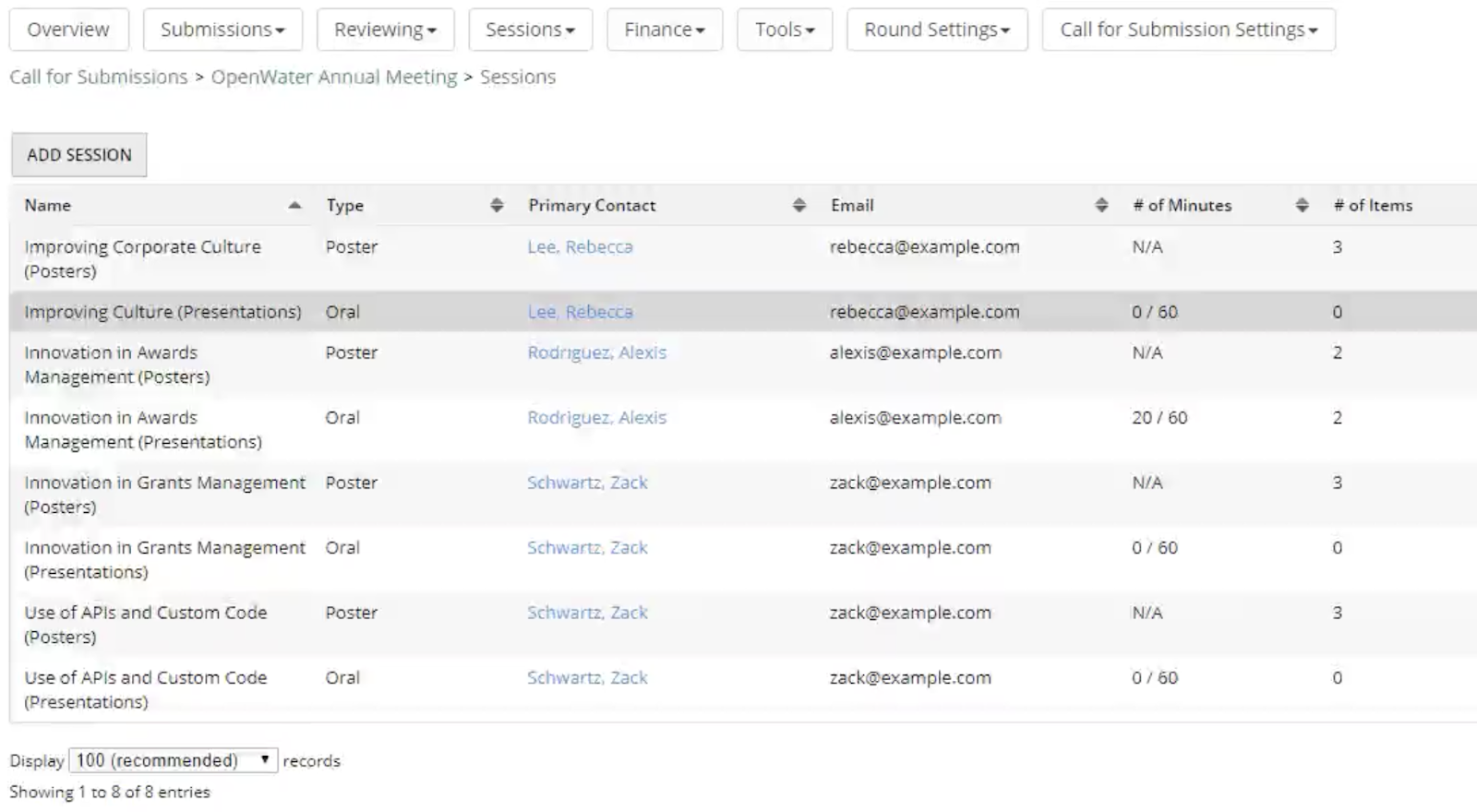
The sessions (with their associated abstracts) can then be dragged and dropped into a user-friendly, visual, online schedule-builder. It’s easy to drag around the sessions as you reorganize and finalize your agenda. Once it’s complete, we integrate APIs for conference mobile apps, like Core-Apps or ProgramBook (downloadable from the Apple and Android app stores).
You can customize and format your mobile app with branded banners and colors that match your organization or conference themes and view how it will appear on a variety of mobile devices.
Once everything is set up, OpenWater will load in all of the gathered information so that your presenters and attendees can access the agenda of sessions in the palm of their hand, and view session details by clicking on them in the app. They could look something like this:
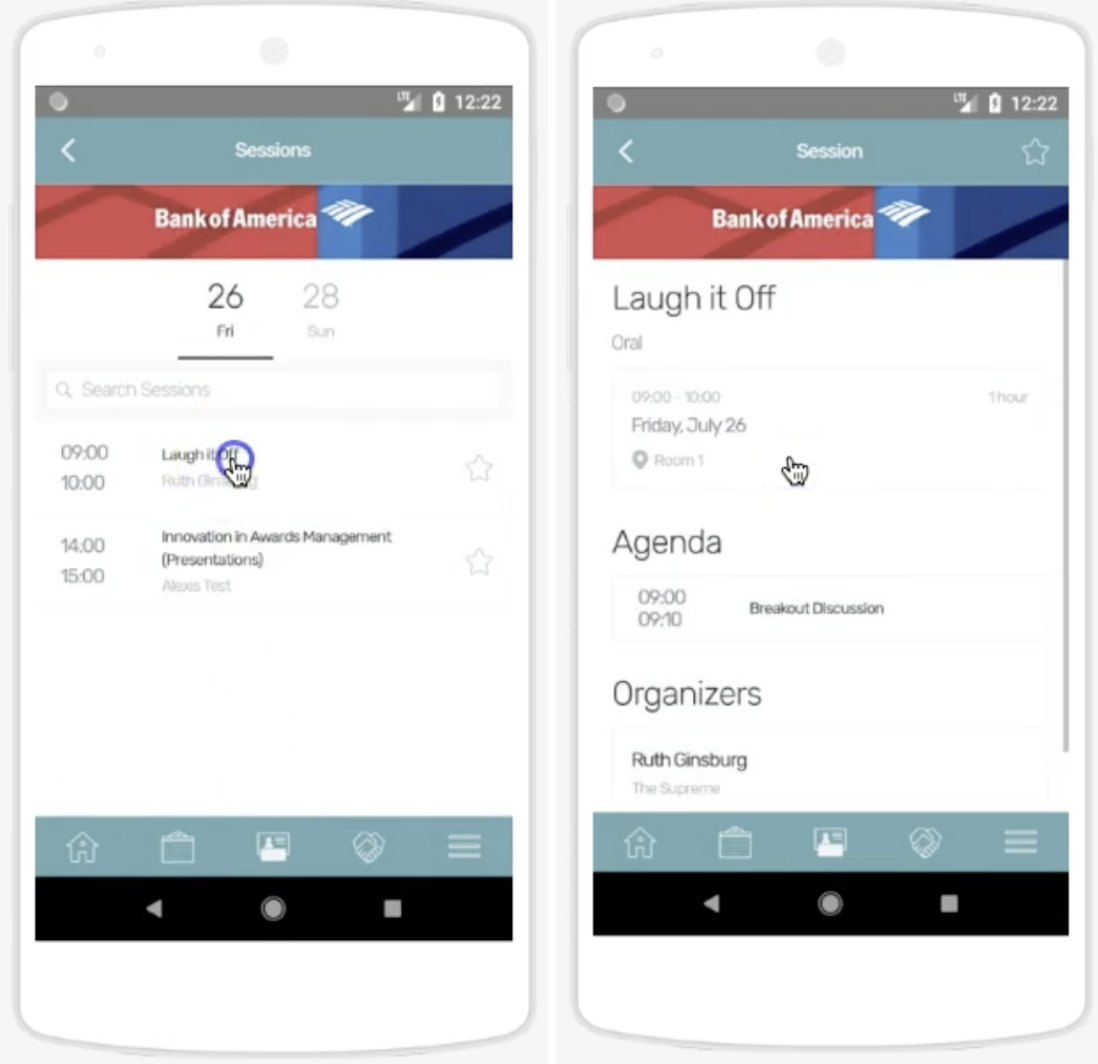
So, there you have it! OpenWater does a lot to help you keep your entire conference abstract submissions process streamlined and organized, end-to-end.