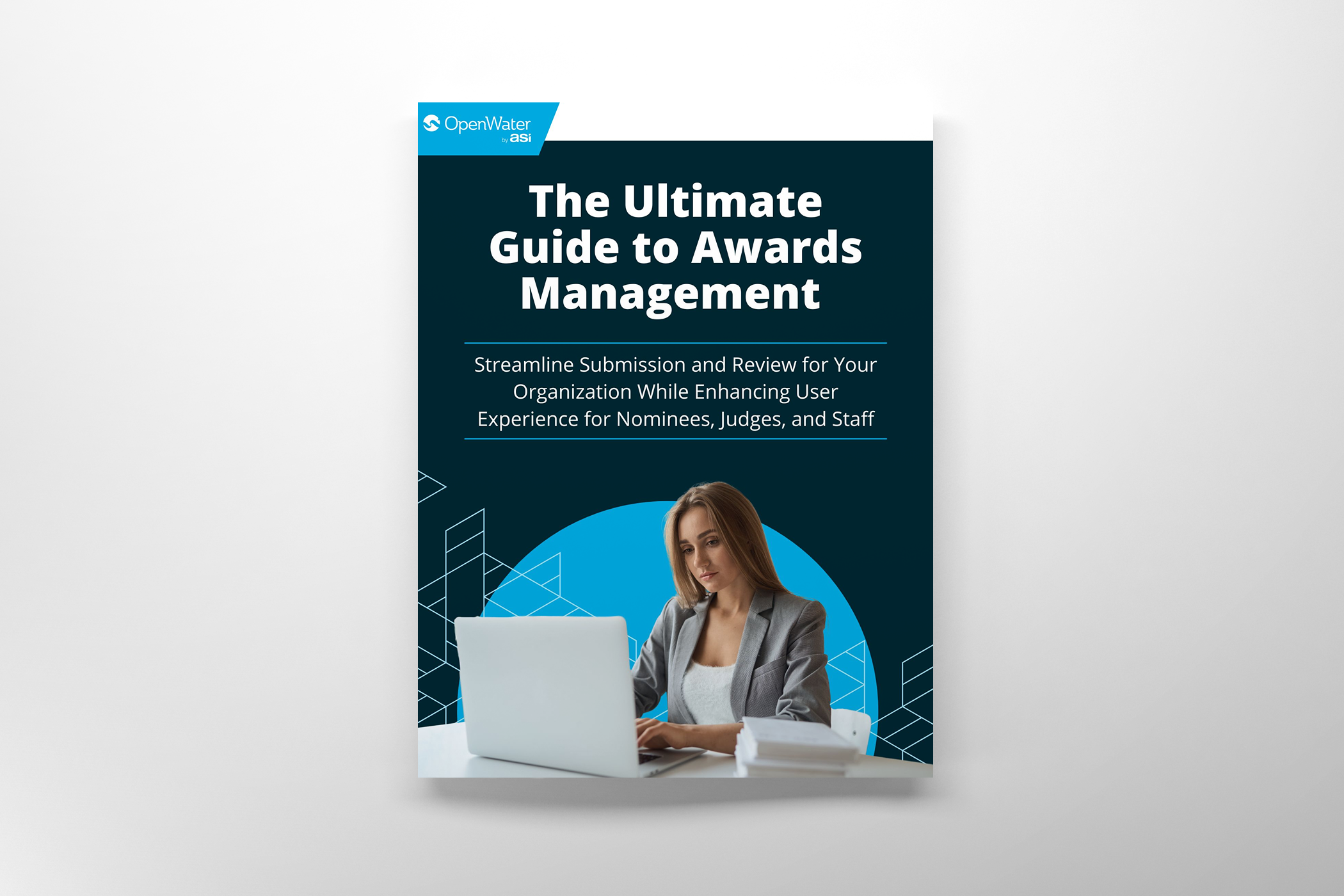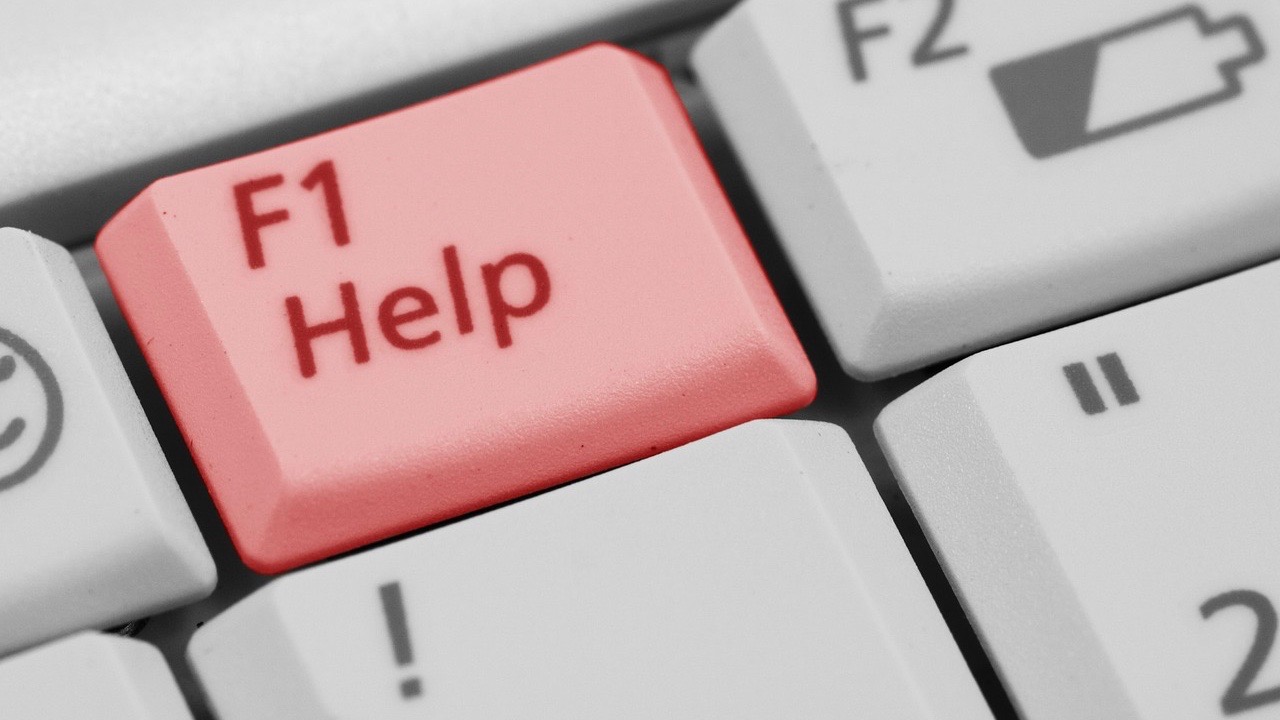
How to Spend Less Time Troubleshooting Technology For Internal Users
Troubleshooting technology takes up a lot of time for the IT Department. Internal users will always have a full range of requests to deal with, from simple password fixes to complex product integration errors. That’s just the nature of technology. But there are a lot of other demands on your time as well:
- Technology rollouts
- New user onboarding
- Training sessions
- Data gathering and reporting
If you find yourself working through lunch or taking deep breaths whenever a new ticket comes in, you might be looking for a time management solution. Try some of these strategies for cutting down on user troubleshooting time:
Spend More Time Understanding the Problem
How would you break down the percentage of time you spend on each of these stages of troubleshooting technology?
- Diagnosis
- Testing solutions that don’t work
- Implementing the right solution
If most of your time is spent somewhere in that middle step, you’re not alone. The best way to spend less total time troubleshooting, however, is to shift the balance towards step one.
Take a second and third pass at studying the problem before you dive into solving mode. You’ll be more likely to get the solution right the first time, and to get to the root of the issue rather than treating one of the symptoms.
Consolidate Troubleshooting Time
Too much multitasking—or, more appropriately, “task switching”—will seriously slow you down, costing as much as 40% of your daily productivity, according to research published by the American Psychological Association.
IT professionals often leave troubleshooting for the in-between time while moving from task to task. In emergencies, however, a quick response is necessary. For tasks that are a lower priority, you’ll save time by lumping the troubleshooting workload into a discrete period of the day. That way, the other tasks on your plate get full focus and efficiency.
Tackle the Hardest Tasks First
The mental energy that goes into a thought-driven workday in IT makes you much less efficient with complex tasks as time goes on. Tackle the highest priority, most thought-intensive duties while your energy is at its highest point. That may or may not be the first thing in the morning—some people are still sluggish and waking up early on. But it probably won’t be right before you leave for the day.
Gather the Right Information Upfront
We’ve all seen those vague “it’s just not working” emails. More time spent following up and probing for information is less time for everything else. A custom form-builder on the organization’s website can significantly speed up your IT troubleshooting process. Require users to submit tickets there, rather than through open-ended emails.
Get all of the information you need upfront. This might include:
- Error messages
- Event logs & diagnostics
- Screenshots or video captures
- Detailed descriptions of their experience
A robust form-builder can include drop-down menus, text boxes, and a place to upload supporting files or images.
Delegate and Divert
Each member of your team has their level of expertise or area of specialization. Troubleshooting moves more quickly if you make sure that issues are going to the people who are best equipped to handle them. Even if everyone in IT takes on an equal number of tasks, the team will spend less time troubleshooting technology if they’re all working from a position of strength.
Many technology platforms also have specialized support teams that can take on the diagnosis and problem-solving aspects of an issue, so that you’ll only have to implement the fix. OpenWater has a wide range of round-the-clock options for direct, responsive support. The more direct product support you can get, the less you’ll need to personally troubleshoot technology for your internal users.