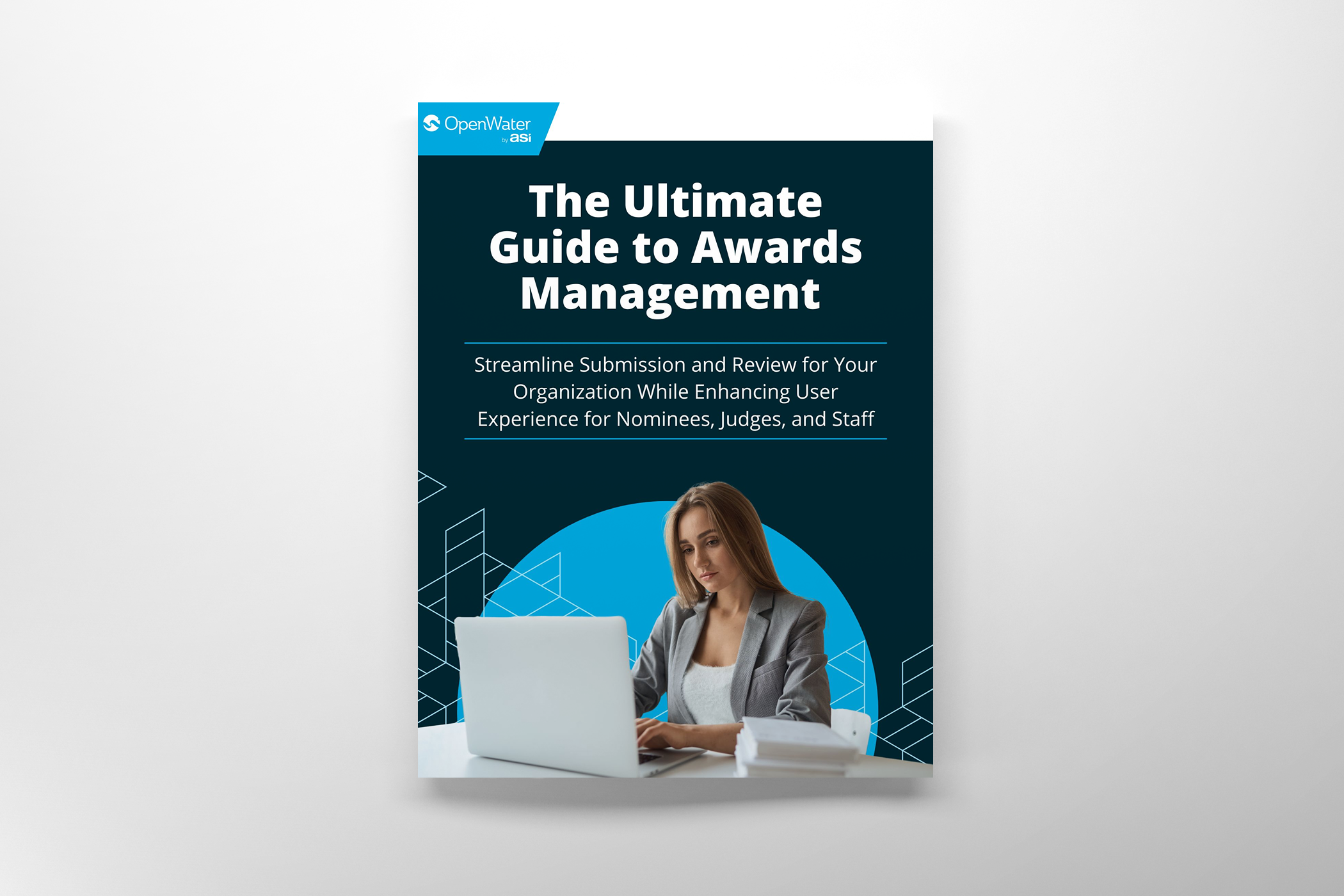Build a Student Project Showcase in about 10 Minutes
Transcript
Hey everyone. My name is Kunal Johar, CTO of OpenWater. And today I’m gonna walk through building a student presentation showcase using OpenWater in just about 10 minutes. So the workflow we’re trying to solve here is a capstone project, typically in an engineering school where students work for one or two semesters.
Either as individuals or as a group to work on a hard challenge. And then at the culmination of that, they present their findings, their project, maybe an invention to their class at large, perhaps professors, perhaps the Dean. So let’s talk through building that in OpenWater. Here we are in OpenWater.
We’re in the practice environment, which is freely available to everyone who wishes to learn. And I can search for a student project showcase. I can click. And I can install it with sample data. This takes about one minute, once it’s installed, go ahead and open up the submission dates,
and then we could submit a test application as if we were a student team. So let’s go ahead and do that together. So here, I’ll say maybe I’ll pretend I’m Thomas Edison and I’ve worked hard all year on a new kind of light bulb.
I can upload artifacts. For example, maybe I want to take an image of a light. I can give a summary of what I hope to accomplish. I can provide an objective observations, results. Conclusion. I may also wanna upload some slides and potentially also a video presentation of my project.
As I complete the submission, I may also want to share who the team members were. So it’s myself, Thomas Edison.
I can say that I am the team lead and I also had my colleague,
Mr. Tesla. Who also helped out. So here I’m submitting my team member as well. So OpenWater allows us to collect whatever information we want. It’ll enforce things like word counts, word limits, and so forth, but let’s say. At your university and the projects that you’re collecting has additional fields.
The OpenWater form builder allows you to manipulate this form and capture whatever information you find relevant. So in our case, we have project information and team and I’ll toggle over to the admin side. So you can see how that was configured. Here’s project information and team. If I want to ask additional questions, I can go ahead.
Drag that in here, drop it, give it a name. Maybe it’s a multi university competition and I’m asking the name of the university. So I ask you to watch our other videos to see the full functionality and full flexibility of the OpenWater form builder. But it is that. Two go ahead and build a form, capture the information.
Once a student submits the information is all captured in one central area. And in my example system, since I’ve imported sample data, you’ll see, I already have a handful of applications that are in here. Here’s one from Galileo worked by himself and provided a sample presentation on telescopes.
Great, now that we have all the information collected, let’s talk about what happens during the actual showcase. After all the students or all of the student teams have submitted their presentations into the system. It’s now ready to assign reviewers so that each of the submissions can be reviewed from merit.
Inside OpenWater. We have a judging module, which has a bulk assignment capability. An example of this may be if you have a student presentation showcase where you have different engineering departments submitting, perhaps you have some professors that are electrical engineering experts, they should only be judging the presentations for students that are electrical engineers.
Perhaps you have a computer science department, you wanna assign only the computer science presentations to the computer science professors. So the bulk assignment system allows you to denote rules to ensure that all of the presentations are assigned to the judges capable of judging them. If there are lots and lots of presentations and it’s impossible for all of.
Professors to view all of the presentations. There’s also the support to ensure that each presentation is reviewed a minimum number of times, or perhaps you have a lot of judges and you wanna ensure there’s fairness of the workload. You can say that each judge must review a certain amount of presentations for our demo, though.
We’re just gonna assign everything to me. I am the only judge and we have four presentations ready for my assigning. Great now that everything has been assigned, the student showcase presentations can begin. The student presentations are often organized in a sort of day and time order. And presumably each of the professors can have their laptops out or an iPad out that has all the student presentations ready to go.
So here we have Elon Musk. He’s the first presenter he’ll be presenting, finding unlimited resources in space. So all of the professors can then toggle on their laptop or iPad into view application. They can take a look at the background information of what Elon has provided. If there’s a video it’ll be made available in a streaming format, any of the information that was provided is also there in addition to any handouts that were collected.
The professor can toggle through, see who the team is. And all the information collected from the students can be optionally displayed to the professors or the judges, or that information can be masked and blinded. If they prefer the evaluation form on the right, allows the professors to watch and listen to the presentation and then give it a score.
So here you can see, we’re asked to rate the technical quality and then also the quality of the oral presentation. and then they can also make some remarks. After the presentation’s over, they can save, they can move on to the next presentation of the showcase. And they’re also able to go back, review their scores in bulk and make whatever edits they want.
Perhaps after they reviewed all the students. Maybe the professors want to confer. Edit their scores and then make their presentations known to the audience at large. So I had shown you this evaluation scorecard here. We’re asking two questions. Let’s take a look at that in the configuration. This is the backend configuration of the evaluation scorecard.
It’s under round settings evaluation forum. You can see here were the two numeric questions we had asked on a score of one to 10, and we’re also asking for comment and remarks. You can configure this rubric any way you want. We support numeric one through 10, one through three, one through five, a custom number range, a list where perhaps there’s a qualitative text with a numerical score.
Once all that information is captured and the professors mark their scores. All of the judging results can be tabulated automatically by the system so that we can see which presentation scored which average score clicking into the presentation. We can see what all of the judges did and what all of the scores were that they had assigned.
So here I can see that the system admin had made a score. I can then click into edit score card. And take a look in a read only format, what that particular judge did. So as an admin, you have full control over the questions you ask the rubric that’s presented, and then you could also view all of the data.
You can have the data tabulated, and of course, everything can be exported as well. Great. The students have completed their presentations, the professors, and the judges have marked their scores. Perhaps some students have been awarded scholarship or merit, but what do we do with all that information we’ve captured?
That same gallery you saw judges use to fill out their evaluations. Can also be made open to the general public students can have a permanent page, which shows their student presentation, which they can then use on their resumes for perhaps job applications perhaps, or apply to grad school. And also for your own university or your own organization, that’s running this, you have an archive for future generations so that they can look back and they can see what students.
That was considered innovation and that point in time for the next year, students, it can create a little bit of excitement for what people did last year. It can give people ideas and then 10 years from now, people can see how far technology has come in terms of how some people, student projects will actually be products.
People are using day in and day out. So let’s take a look at that gallery next under round settings, you’ll see application gallery. You’ll see. There’s all sorts of configuration that our training goes through. And there’s also the opportunity for having a public vote. I’ll cover that momentarily. You can see here, we can configure the gallery to show thumbnails and information captured from the form.
We can also pick and choose if we wanna show videos. And if we want to only show certain feels from the form versus all of them. So let’s take a look at that public gallery. You’ll see in the public gallery, we can show all the submissions. We can then go in and view the submissions, similar to how a judge could.
Here. We can see the full information along with any PowerPoints that have been uploaded. And in that first presentation, we also had a video. So the video’s available here in a streaming format, along with the rest of the information that was submitted. So you’ll see here, the vote for this application.
The system also has an optional public vote module this way. If perhaps you have a first round of judging where the professor’s castor scores, maybe there’s a fi a group of finalists where you wanna have other students nominate and show off and perhaps get votes for their own application. That data is also captured and tabulated within OpenWater.
So I want to conclude by saying everything I’ve covered in this video, you can learn, just go to learn.OpenWater.com. We provide free learning instances of the software, and you can take your own university’s student product showcase. You can build it in your learning environment. As you can see here in under 10 minutes, present that to your colleagues, modify it, and then you could put it into your real world or production.
Copy of OpenWater whenever you’re ready. Thank you very much.