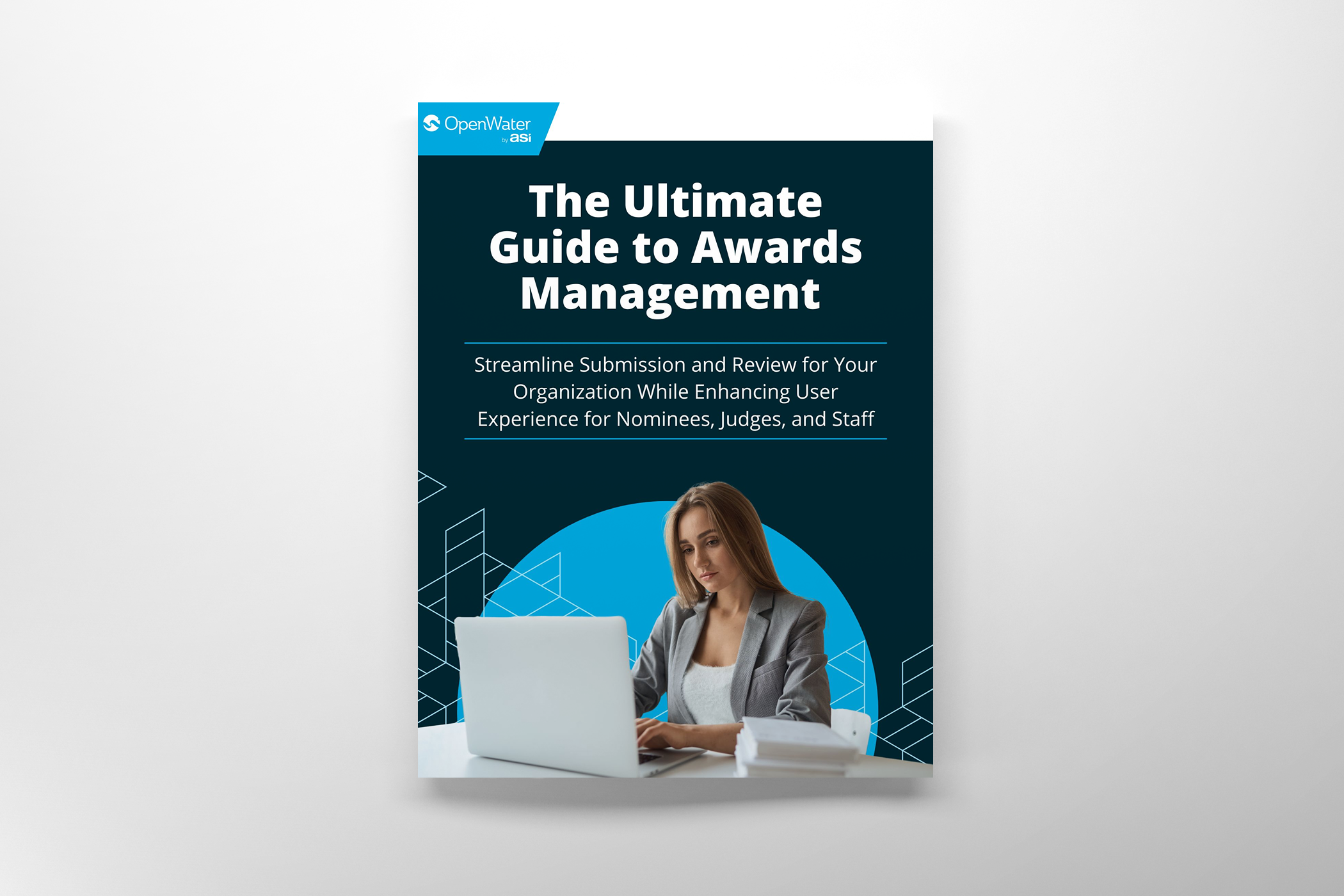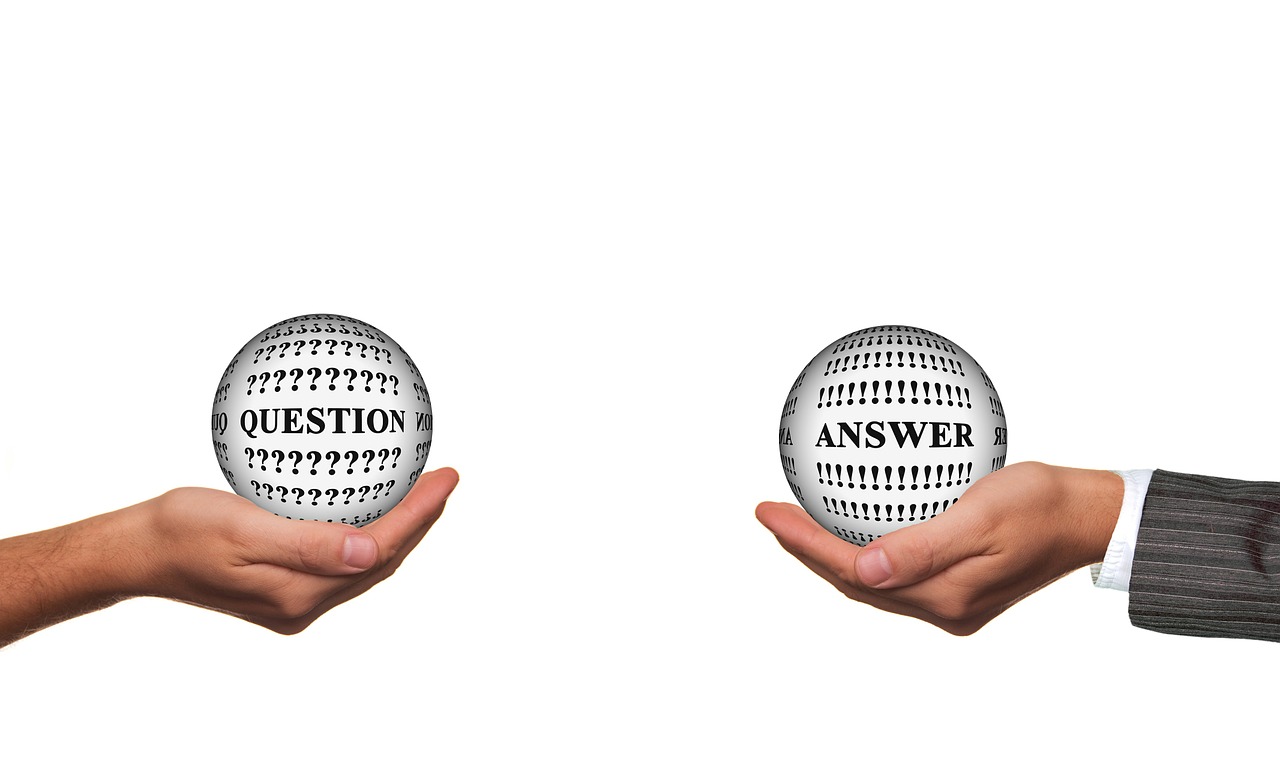
How to Cope With IT Request Bombardment
The pure volume of requests coming into your IT department can feel like a game of 8th-grade dodgeball—and you’re the star of the team. They fly in from every direction, all aimed at you: requests for application access, password resets, website fixes, new equipment, user troubleshooting; the list goes on.
You want to catch everything. You really do. But when one IT request is replaced by another, and then another, they’ll inevitably start to sail past as you dodge, duck, dip, dive, and dodge for your life. Then, one fateful ball—with some extra heat on it—smacks you right in the head when you least expect it. Tough requests could take you out of the game for a bit, all while the basic IT service requests keep piling up.
Handling each IT request at random, like a dodgeball game, is not sustainable. Many IT departments are frustrated by the number of requests coming in, especially when some are unrelated to the IT team’s core responsibilities. Here are a few strategies to help you cope with high volume and get things in order:
Sort and Prioritize
A lot of service and help systems involve ranking an IT request by ‘level.’ You or your team need to create some buckets to sort out incoming requests by urgency. Here’s an example:
- Level 1 – Emergency: These requests need immediate resolution. The website or a central system may have crashed, affecting many people, or one person is completely unable to do their job until they get help.
- Level 2 – Need: These are a high priority, but might be limited to a few affected people or more intermittent. Maybe a user can’t access email or an application, or a computer keeps freezing.
- Level 3 – Want: Lower impact items and frustrations can be punted while you deal with more urgent issues, but will need resolution within a reasonable timeframe. Puzzling malfunctions that sometimes come up, adjustments to software settings, and help using a software function on a current project might fit into this level.
- Level 4 – Wish List: Save this category for items that are a low priority, not time-sensitive, and can be completed whenever you have a free moment. Think of equipment swaps or inquiries about new tech features.
Empower Users
Try to move IT service request fulfillment away from leadership and as close to the front lines as possible. In a perfect world, this would mean customer self-service. Consider these two options:
- A Comprehensive IT Knowledge Base: Searchable articles and FAQs empower users to help themselves.
- A Self-Service Portal: Make sure it’s accessible, easy to navigate, uses a familiar login, and is widely promoted within your organization.
Automate as Much as Possible
The more request automation you use, the more you eliminate common, repetitive tasks from your team’s workload. Try strategies like:
- Boiler-Plate Responses: Automated, “canned” email responses to certain kinds of IT support requests (through your service portal) can give useful info to the user while reducing the burden on your team.
- Triaging: Use a chatbot or responsive request form to automatically route requests to the most appropriate person for fast resolution.
- Pre-Approvals: A new employee could submit a request for access to software. Automatically approve and grant access with a pre-approval process.
- A Customizable Form Builder: Ditch the scattershot emails and control incoming requests with a responsive form that collects precisely the info you need every time.
Share the Load
Set up a rotation within the team, so each member handles a heavier IT request load in turns. This prevents burnout and avoids gaps when people go on vacation. You could also assign requests by pairing experience levels with task complexity, or matching user needs to team member expertise.
With the right technology and organizational tactics, IT requests go from dodgeball to a simple game of catch.