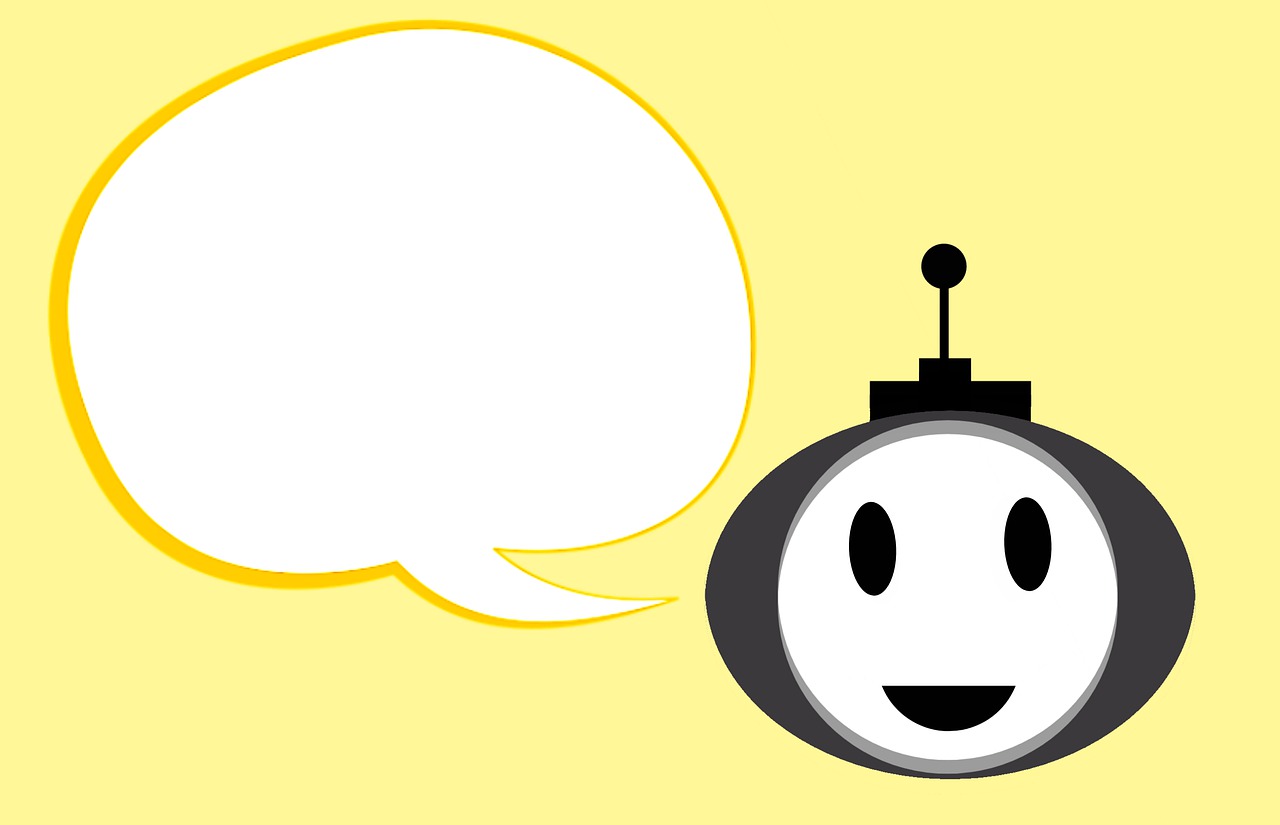
Tech Talk: How to Speak in Language Your Users Will Understand
Whenever I’m explaining technology to someone, it always helps to put myself in the user’s shoes.
I walk into the IT department with a question about getting my Salesforce contact list in a different program. Suddenly, I’m knee-deep into an explanation of the association’s custom SQL database, the API-enabled bidirectional synchronization with Salesforce, pings, nodes, something called “SaaS,” and my head is spinning.
Technical language isn’t accessible—all of the jargon used mainly by IT professionals and developers often sounds like a foreign language. That said, talking about technology with less technical users isn’t about “dumbing down” your language. People are pretty smart. Plenty of brilliant CEOs, sales executives, and college professors are masters of their own jargon languages but had no use for learning tech talk.
You’ve just got to align your vocabulary and conceptual approach to the user and their needs. Here’s how:
Let the User Lead the Conversation
When a user reaches out to you, they’ll probably have a particular functionality issue in mind for the conversation. The best approach is to let them guide the discussion by asking questions at their level of understanding. This can help you assess what they already know, what they don’t, how comfortable they are with technical terms, and how to bridge the gap in your response.
Less Is More
When people are peppered with too many unfamiliar words in a message, they grow frustrated and tune out. The safest bet is to remove unnecessary jargon and buzzwords from your vocabulary. It’s still possible to discuss highly technical interactions in a software system without using industry-specific terminology for each component.
An easy way to do this is to remember only to communicate what the user needs to know. You may be familiar with the intricacies of all sorts of related elements, but getting into it complicates the message. Focus on the core question or need and simplify or skip irrelevant details.
Use Analogies
Analogies and metaphors are useful if they can take a niche concept and make it concrete, visual, and accessible. Try to compare things to activities or tasks the user will be familiar with. Dani Torramilans, one of the backend developers of Verse, usually tries to describe systems as a series of people interacting with each other.
Metaphors always work best when you plan them in advance. On the fly, they can sometimes get confusing as disparate analogies start stacking on top of each other. Find a concept that works well and stick to it in future conversations.
If you’re working on a custom system, it can also help to pay close attention to how you name things. Names have always been an essential part of OpenWater’s back end, for example. A well-selected, evocative name can make a function much more intuitive when you’re explaining technology to a user.
Talk Across, Not Down
The worst thing you can do when trying to help someone is to come across as condescending. Too much jargon can do this, but so can “talking down” to a person with oversimplified metaphors or excessively basic language.
First, get a sense of who your audience is (job role, familiarity with the system, technical know-how). Then, “talk across” by using the kinds of vocabulary and comparisons that they would use in their daily lives, at a level of complexity that will make them comfortable but provide a nuanced understanding.
Check-In As You Go
Pay attention to the other person (or people) while you’re working your way through a technical discussion. If you’re getting blank stares, stop to check for understanding. Solicit questions, ask whether you’re making sense, or see if you can try a different approach. If your audience jumps right in with more granular questions, you can feel safe going deeper.
Listening skills are a huge part of explaining technology (and communication generally). Paired with empathy, creativity, and patience, you’ll always be able to talk tech with your users—no matter their background—in a way that they’ll understand.

